







TP-Link WiFi 6 PCIe WiFi Card for Desktop PC AX3000 (Archer TX55E), Bluetooth 5.2, WPA3, 802.11ax Dual Band Wireless Adapter with MU-MIMO, Ultra-Low Latency, Supports Windows 11, 10 (64bit) Only
Details
- BrandTP-Link
- Hardware InterfaceBluetooth
- ColorAX3000 WiFi 6
- Compatible DevicesDesktop
- Product Dimensions4.72"L x x
- Data Link ProtocolUSB
Description
🚀 Elevate Your Connectivity Game!
- ROBUST SECURITY WITH WPA 3 - Stay secure with the latest WPA3 protocol, protecting your data from potential threats.
- LAG FREE GAMING EXPERIENCE - Equipped with OFDMA and MU-MIMO, enjoy ultra-responsive performance even on busy networks.
- UNLEASH LIGHTNING FAST SPEEDS - Experience blazing speeds up to 2.4 Gbps with Wi-Fi 6 technology, perfect for gaming and streaming.
- NEXT LEVEL BLUETOOTH CONNECTIVITY - Bluetooth 5.2 offers 2x faster speeds and 4x broader coverage for seamless connections to your favorite devices.
- EXTENDED RANGE FOR ULTIMATE CONNECTIVITY - Two high-gain antennas boost your signal, ensuring smooth online gaming from any corner of your home.
The TP-Link WiFi 6 PCIe WiFi Card (Archer TX55E) delivers exceptional dual-band wireless performance with speeds up to 2.4 Gbps, advanced MU-MIMO technology for reduced lag, and Bluetooth 5.2 for enhanced device connectivity. It supports the latest WPA3 security protocol, ensuring your network remains secure while providing a versatile installation with both standard and low-profile brackets.


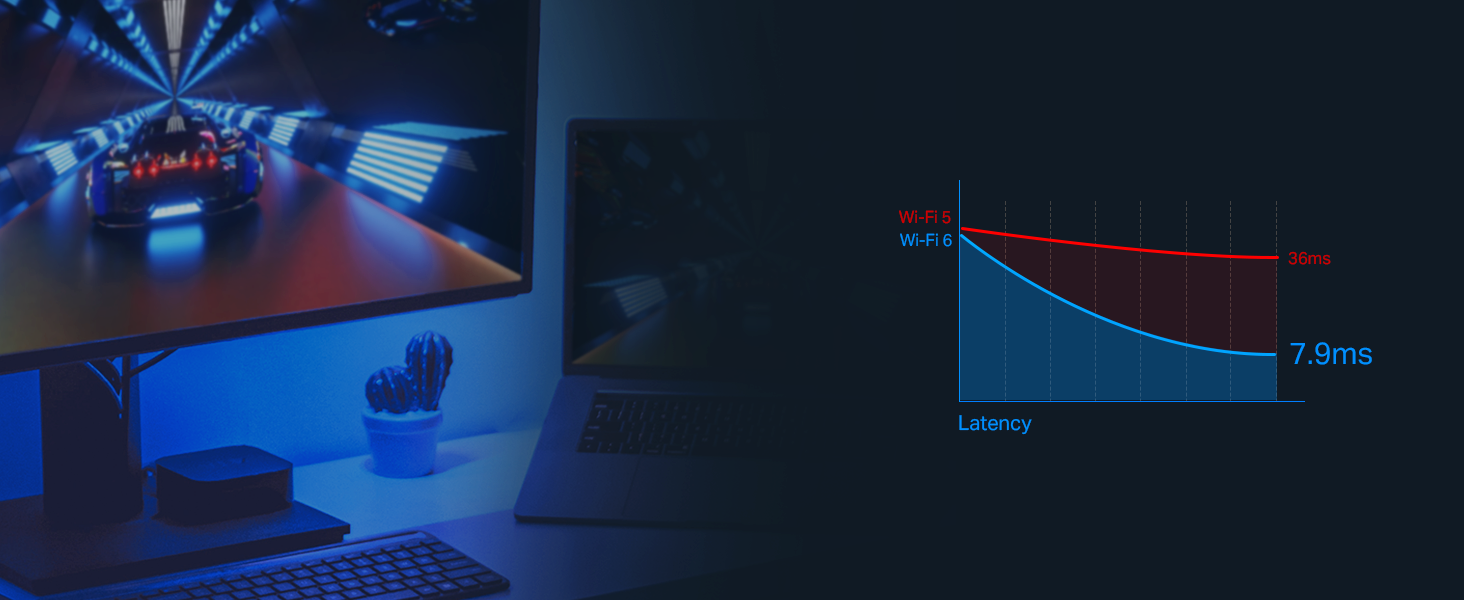




Specifications
| Data Link Protocol | USB |
| Data Transfer Rate | 2402 Megabits Per Second |
| Compatible Devices | Desktop |
| Hardware Connectivity | Bluetooth |
| Item Weight | 0.22 Pounds |
| Item Dimensions L x W x H | 4.72"L x 3.09"W x 0.83"H |
| Color | AX3000, WiFi 6 |
Reviews
C**.
Your internet service will likely never push it to its limits
All the Wi-Fi 7 cards on the market have a theoretical peak speed of ~6 gigabytes per second (Gbps), but unless you have an internet connection with a fiber-optic cable (which isn't even available in most US cities), you won't get more than 2 Gbps. Most cable internet providers in 2025 currently deliver less than 1 Gbps. My Comcast connection gives 200-550 Mbps, depending on the time of day, well short of 1 GB. So all this card has to do is do its job without any headaches.This card uses the Mediatek MT7927 chipset, and that's why the drivers take a little while longer to mature than the Intel chipsets and why you have to plug it into a USB port for bluetooth (Intel's offering uses proprietary CNVi instead, but almost nobody has a motherboard wired for that -- only the latest high end Intel ones). The heatsink casing is just for looks; it doesn't generate enough heat to do anything.In my experience, my Gigabyte motherboard came with a WiFi 5 card connected via M.2 connection instead of the PCI-e one this one uses, and I was only getting 10 Mbps. So I first got an M.2 Intel BE200 WiFi 7 card that was half the price of this one, thinking I'd just swap it out, and then when I did I got 40 Mbps. That was way too slow, and it probably has to do with a sub-par antenna or how the M.2 connection was wired.Then I tried this Wi-Fi 7 card and instantly saw 500Mbps, which is as much as Comcast will send me. So all I can say is it worked for me. Of course, you're going to want to download the latest drivers onto your computer before installing the card. You can use the mini CD that came with if you have a player, but that's only a plan B or plan C solution. I've had no problems with the Bluetooth.If you have an Intel chipped motherboard with CNVi capability, go with an an Intel chipped one like Fenvi. But otherwise this one works fine. The provided antenna has good reception, which was the key for me.
K**U
Don't buy this if you don't like getting the internet speed you paid for...
I hardly ever write a review but this definitely surprised me...I had the Archer T9E AC1900 for a whole decade (March 2015) and initially it did provide faster speeds. But overtime, I've noticed it was getting less reliable. I would occasionally lose connection randomly.Recently i was losing connection stability more often than usual. I thought it was time to upgrade.Wow... to be able to pay for a new card that is faster for much cheaper than what I paid for the AC1900... it was a steal... and it performed. It is basically 6x from the lowest speed I was getting back in March of this year.Just remember that if you are going to get this and you do not have a CD tray, download the drivers first! Go to "tp-link" website and download the TX55E V4.6 drivers. Download each driver individually instead of using the Autosetup (it was acting weird for me).After that, just connect as normal.
A**.
Increased speed and expanded capabilities
This thing is freaking awesome compared to a $75 straight WiFi card. Wasn’t to hard to get the correct drivers installed. It worked well with my i7-10700k on a asrock z490 board. Compatible with my Xbox controller. Range is good. I went for getting 50-60mbps to getting 575mbps and only changed the WiFi card. No other wireless device in my house get that speed. Value is good because it beats the $75 ac1300 that was in my computer when I bought it. I just wanted something with both WiFi and Bluetooth.
J**R
Works well, installation is unnecessarily complicated
Wifi and bluetooth both work very well, especially for only $30. Note that the bluetooth functionality requires you to to connect the card to a USB header on your motherboard (it includes a cord to do this), the Bluetooth WILL NOT WORK UNLESS YOU DO THIS (if you only care about the wifi you can just plug it into the pcie slot). The driver installation was very frustrating, which is why I took a star off. The drivers are included on a CD, but who uses a cd reader in 2025. You can just download the drivers off of the tp link website (if you look up tx55 drivers on google you can find them), but the file sometimes won’t unzip in windows, so you might have to unzip to google drive them using a third-party website. It took me a few hours to get the drivers figured out but once I did the card works smoothly. Installation is super finicky and a bit frustrating, but especially for $30 this is a very effective, high-speed wifi and Bluetooth card.
A**R
Good speed.
This WiFi card has been a great upgrade for my PC—definitely a 5/5. Installation was quick and easy, and it connected to my network with no issues. The signal is strong and stable, with fast speeds even in areas of the house where my old setup struggled. It’s made a noticeable difference in both browsing and gaming performance. For the price and performance, I couldn’t be happier with it.
M**N
Easy to Install, Strong Signal!
This TP-Link Wi-Fi card was a breeze to install in my desktop—took maybe 10 minutes tops. Drivers installed quickly, and I was up and running with a solid connection right away. I’m getting full speeds even from across the house, and the signal has been super stable, even during gaming or streaming. Great performance for the price—definitely a solid upgrade if your PC didn’t come with built-in Wi-Fi.
A**I
I’ve never had my PC wifi this fast in my whole life.
I have been struggling to find an easy, effective and stable network solution for my PC since I built it in 2020. I tried running an ethernet cable up a flight of stairs to my office, WiFi extenders, mesh systems, and ditched all of those for a simple TP-Link WiFi USB for the sake of convenience. I simply didn’t know about PCIE WiFi cards until recently, and BOY am I happy I did and decided to go with one. This particular one is small, extremely easy to install, unoffensive looking and packs a punch for the price. I went from 10mbps download on Steam to over 500mbps. Did a download test, and I can install Apex Legends (77GB) in less than 30 minutes, when before it would take overnight. Insane upgrade. If you have a PC and are struggling with lag, download speed, or range, this one will blow your mind and is worth every penny.
Common Questions
Trustpilot
2 months ago
3 days ago



